Welcome to Dundalk Chamber Skillnet
Dundalk Chamber Skillnet is a multi-sector learning network for companies of all sizes in Dundalk and across the North East. Dundalk Chamber Skillnet was established to support and address skills needs by providing subsidised, high-quality training for businesses across the region.
Our focus is on actively identifying training needs and skills shortages. We provide a pro-active and flexible approach to changing skills demands.
We work with our members to source and part-fund training providers, utilising a pool of expert trainers, we can support public or inhouse training.
As a non-profit agency, we are funded by Skillnet Ireland and member companies. Skillnet Ireland is funded by the national training fund through the department of Education and Skills.