Start date: 09 May 2024
Duration: Half day (9:30am - 12:30pm)
Location: Online
Certificate: N/A
Cost: €49 for Members (€79 for Non Chamber Members)
Course code: N/A
Programme overview
This course is ideal for people who want to use the advanced features of Microsoft Outlook to manage mail, calendars, meetings and tasks more effectively.
The course focuses on features which promote organised management of mail, and which enhance group planning and scheduling.
Learning Outcomes
Upon completion of this workshop participants will:
- Configure Advanced Message Options
- Advanced Message Management
- Advanced Calender and Task Management
- Advanced Contact Management
- Sharing Workspaces with Others
- Managing Outlook Data Files and Accounts
- Managing Email Security
Who Is This Course For?
This course is suited to anyone who has a Microsoft 365 account and regularly uses microsoft Outlook
Modules
Lesson 1: Configuring Advanced Message Options
• Insert Advanced Characters and Objects
• Modify Message Settings, Properties and Options
• Use Automatic Replies
Lesson 2: Advanced Message Management
• Sort Messages
• Filter Messages
• Organise Messages
• Search Messages
• Manage Junk Mail
• Manage your Mailbox
Lesson 3: Advanced Calendar and Task Management
• Manage Advanced Calendar Options
• Manage Additional Calendars
• Manage Meeting Responses
• Assign and Manage Tasks
Lesson 4: Advanced Contact Management
• Edit and Electronic Business Card
• Manage Advanced Contact Options
• Forward Contacts
• Export Contacts
Lesson 5: Sharing Workspaces with Others
• Delegate Access to Mail Folders
• Share your Calendar
• Share your Contacts
• Using Microsoft 365 Groups
Lesson 6: Managing Outlook Data Files and Accounts
• Back Up Outlook Items
• Change Data File and Account Settings
Lesson 7: Managing Email Security
• Configure Email Message Security Settings