Start date: 18 April 2024
Duration: Half day (9:30am - 12:30pm)
Location: Online
Certificate: N/A
Cost: €49 for Members (€79 for Non Chamber Members)
Course code: N/A
Programme overview
Microsoft 365 provides organisations with a suite of business applications including Outlook on the Web, Office for the Web Apps, Teams and OneDrive.
This half day course is designed to assist existing Microsoft Office users to gain an understanding of the functionality available in Microsoft 365.
This programme will help you understand how to work collaboratively with Microsoft 365 through One Drive and Teams. Offer guidance on using office for the Web Apps, Word, Excel, PowerPoint and OneNote. We'll also look at additional 365 apps such as Delve and Planner.
Learning Outcomes
Upon completion of this workshop participants will:
- Understand ‘The Cloud’ and Microsoft 365 Apps
- Understand how to work collaboratively with Microsoft 365 through OneDrive and Teams
- Use Teams to communicate, set up and join meetings
- Use Office for the Web Apps – Word, Excel, PowerPoint and OneNote
- Use other Microsoft 365 Apps – Delve and Planner
Who Is This Course For?
This course is suited to anyone who has a Microsoft 365 account and regularly uses microsoft products.
Modules
Module 1: Microsoft 365 Overview
- Introducing ‘The Cloud’
- Identify and Outline the Component Products in Microsoft 365 including Outlook on the Web, Office for the Web Apps, Teams and OneDrive
- Navigating around Microsoft 365
Module 2: Using Outlook on the Web
- Overview of Outlook on the Web
- Using Email, Calendar and People
- Viewing Outlook Settings, Email Signature and Automatic Replies
- Using Office 365 Groups
Module 3: Using Teams
- Overview of Teams
- Viewing and Setting Presence Status
- Using Chat
- Scheduling a Teams Meeting
- Joining a Teams Meeting
- Sharing your Screen during a Teams Meeting
- Collaborating with Teams and Channels
Module 4: Working with OneDrive
- What is OneDrive?
- Navigating around OneDrive
- Saving Documents to OneDrive
- Using Office for the Web Apps
- Sharing Documents and Collaborating
- Synchronising OneDrive Documents with your Computer
Module: Using other Office 365 Applications
- Introduction to Delve
- Introduction to Planner