Start date: 27 February 2025
Duration: 27th February (9:30pm - 4:30pm)
Location: Creative Spark (Dundalk)
Certificate: N/A
Cost: €129 for Members (€159 for Non Chamber Members)
Course code: N/A
Programme overview
Writing clear and simple text is a valuable core skill for anyone involved in business. Effective writing saves time, reduces errors and avoids misunderstandings.
This course aims to provide an all-purpose skillset to communicate well on all platforms commonly used in business e.g. emails, reports and presentations.
Learning Outcomes
- Understand that effective writing requires a precise focus the reader(s)
- Bring effective structure and flow to their reports and other communications
- Use smart techniques to skilfully edit their reports
- Write clear, concise grammatically correct sentences
- Apply simple techniques to get the best out of MS Word and Outlook
Who Is This Course For?
This course is well suited to employees at all levels.
Modules
Bringing your reader into focus
Understanding all the forces at play when we communicate
The single most important rule for effective communications
Profiling the reader(s)
Persuading the reader
Good practice and common report structures
A systematic approach to planning the structure and content of your reports
Drafting and polishing
Editing and checking techniques
Writing – how to communicate precisely and clearly to readers
The TAB3C channel to effective writing
How to make your reports accurate and complete
Common enemies of brevity and how to beat them
The four steps to writing concisely
Five steps to writing clear sentences
How to avoid ambiguity and vagueness
The dangers of negatives
Common enemies of clarity and how to beat them
How to punctuate your writing to express what you want to say
The wisdom of courtesy
Nine tips for effective emails
Valuable MS Word features every report writer should use
Building your Quick Access Toolbar
Using and adapting inbuilt MS styles
Setting up smart numerical sequences for headings, subheadings and sub subheadings
Using the navigation function and automatic tables of content
The “Read Aloud” function.